SantechUSA
A WORLD WITH GREAT GEAR • 1-888-923-1000
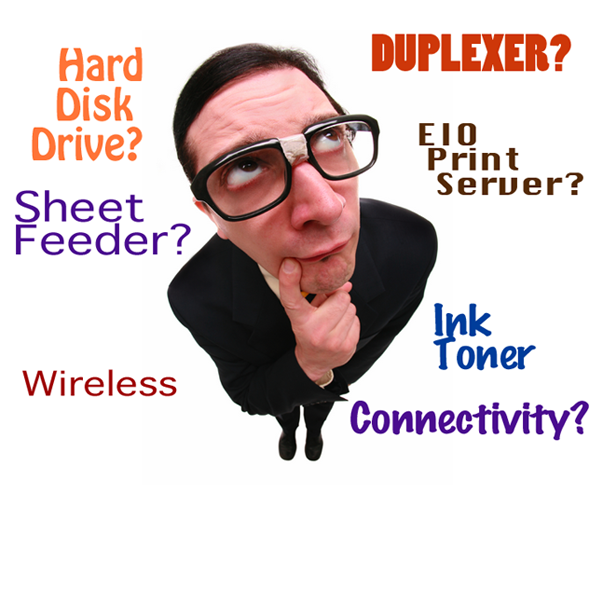
EIO Hard Disk Benefits
1. Helps with huge print jobs
2. Spools tasks to your printer
3. Allocates your computer for other tasks while big jobs print in the background
3. Stores fonts on your printer
4. Stores macros on your printer for quick commands
5. QuickCopy function stores jobs for additional copies
6. Proof-and-Hold function for quick proofs
7. Queues jobs to print at a later time
8. 4-digit PIN function for monitoring and managing private jobs
9. High capacity storage
10. Highly cost-effective for price/performance
Engineering the perfect slot
Printer slots weren’t always the dynamic powerhouses they’ve morphed into over time. HP printers used to have dedicated slots assigned to particular protocols. As particular as they were, you could say they weren’t particularly smart. They weren’t fully integrated or multifunctional, and had separate slots for TCP, AppleTalk, IPX/SPX and DLC/LLC. Slowly, by 1994, HP engineered its Modular Input/Output interfaces to perform multiple tasks. This slot was the predecessor to the smart slot that it is today, addressing timing, storage, security, quality and allocation issues all in one.
MIO's successor, Enhanced I/O (EIO), was more energy efficient and it implemented an upgraded interface for HP printers. Released in 2002, it allowed office capabilities to take a huge leap forward. Subsequent EIO Hard Disk Drive releases were integrated with useful options on the printer’s interface panel, such as Proof-and-Hold and QuickCopy. The Virtual RAM capabilities of HP’s EIO HDDs have made them the industry standard in performance by seamlessly extending a computer’s RAM to facilitate large print jobs.
Make your printer work while you sleep
Office managers with the smallest teams, including the solo workaholic who wears ten hats and constantly masters the art of multi-tasking, can maximize the benefits of an EIO Hard Disk Drive simply by ensuring a printer’s availability 24/7. Imagine turning your printer into an outsourcing arm that operates remotely, executing print instructions for private jobs or producing multiple collated sets of a report needed by morning or a standard form needed for the umpteenth time. You can set documents to be erased from the hard drive as soon as each task is completed, securely and efficiently managing your load. Yes, you can delegate work overnight, making your printer the indispensable team player with 100% reliability and no record of oversleeping. Instead of the early morning rush to prep for a meeting, you can pimp your printer to pick up critical slack, so you can breathe and do some yoga.
Let it RIP
EIO Hard Disk Drives support Raster Image Processing (RIP) Once technology for impressive high-resolution images in illustrated brochures, marketing materials, spreadsheets and memos. Depending on your demands and needs, installing an EIO HDD in your old HP LaserJet Printer can make it as capable, compatible and competitive as a much later model for a fraction of the price. So before declaring your old model a lost cause and heaving it overboard in exchange for a shiny new box, always keep in mind the hidden cost benefits of reliability, lower maintenance and cheaper toner.
EIO HDDs come in a range of sizes – 10GB, 20GB, 40GB, 80GB – at several price points to suit your budget, so you can get all the functionality your multitasking heart desires.
RELATED PRODUCTS
HP EIO 10 GB HDD J6073G
HP EIO 80 GB HDD J6073G
Copyright © 2017 Santechusa.com, All Rights Reserved.







